Why Anyflip?
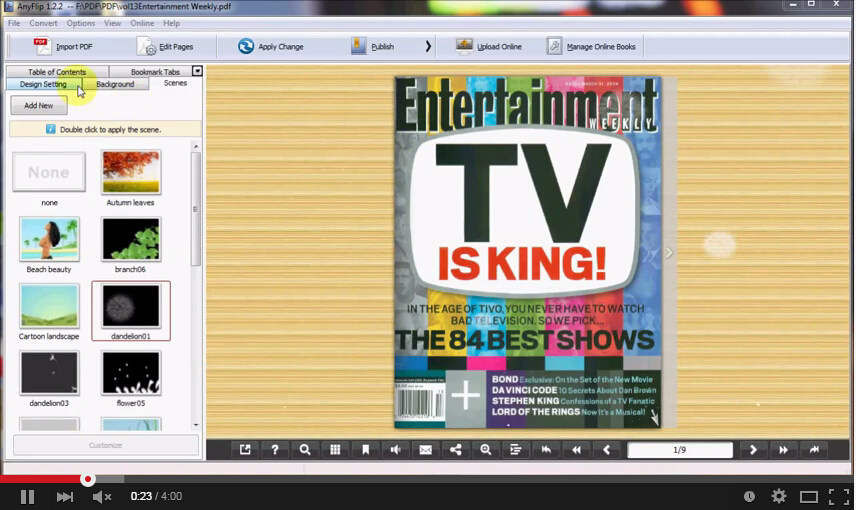
Essentially, there are four functions of Anyflip Flipbook Creator working great for creating a life-like flash flip book for readers. Firstly, it is the easy and quick way to convert PDF to flash flip book. Secondly, that is the various beautiful templates and themes offered by Anyflip for users to decorate the flipbook. Thirdly, it has to mention the feature of unlimited cloud platform to let upload as many as flipbooks online even if you don’t have a website. Last but not least, Anyflip owns the ability to offer readers a more convenient offline reading experience. With all these functions, why publishers and readers would limit themselves inside a static PDF file if they can create and read a flash flip book with page flipping animation effect so easily?
-
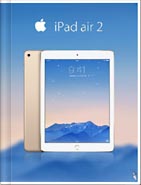
iPad Air 2 Catalog
-

Hermes Magazine
-
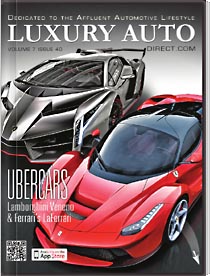
Luxury Auto Magzine
-
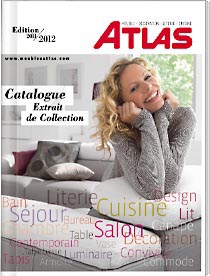
ALTA Furniture Magazine
-
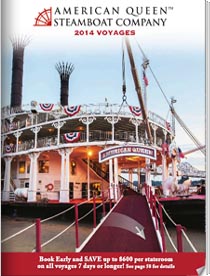
Queen Boat Lookbook
The Wonderful Functions of Anyflip Flash Flip Book Maker
1. Quickly Convert PDF to Flash FlipBook
Just by spending a few minutes, you will succefully turn a PDF file to a 3D realistic flash flipbook with the help of Anyflip. It does not require any special skill or experience. Just make sure your pdf be ready first, then you import it from local and after quick converting, a stunning flash flipbook is created!

2. Multiple Beautiful Templates, Themes & Scenes
A right template and theme of a flipbook will enhance its appeal. After import PDF and transfer it to a flipbook with Anyflip, you can select or customize templates and themes to beautify the flipbook. There are so many options for you to enhance the book; especially the stunning scenes offered by Anyflip provide the flipbook with an incredible flash effect.

3. Unlimited Publishing Cloud Platform
Publish the created flash flip book on cloud platform is not a big deal with Anyflip. You can just login the anyflip.com and start uploading your flipbooks. Or convert PDF files directly via Anyflip Platform. It allows you to manage the books by setting up new folders and classify the flipbooks. Lots of useful online functions are waiting for you to try.
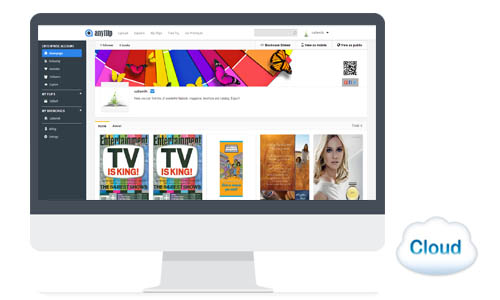
4. Convenient Offline Reading
No need to worry about being out of reading flipbooks when offline. Here with Anyflip Flipbook Creator, your flash flip books can be available to you anywhere, anytime. It means that you can easily access to the flipbooks even if your device loses its signal.
