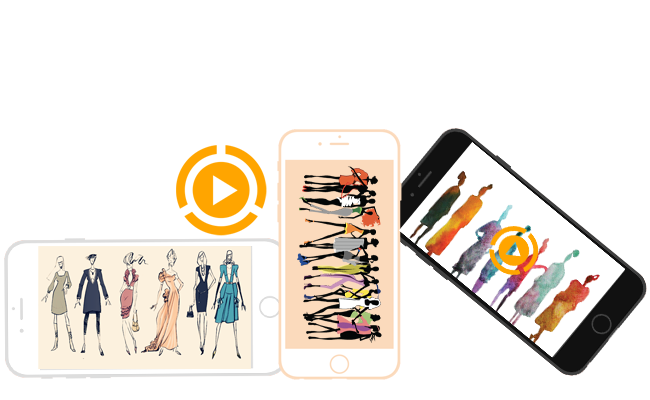Mobissue make magazine and app for mobile
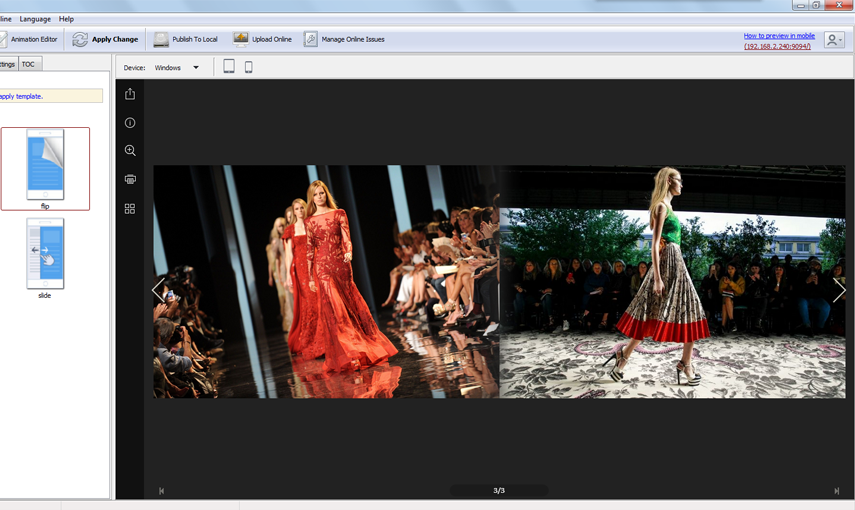
-
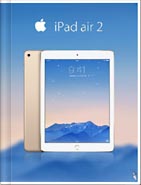
iPad Air 2 Catalog
-

Hermes Magazine
-
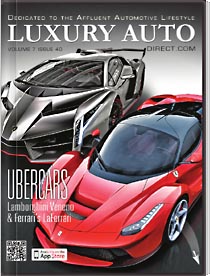
Luxury Auto Magzine
-
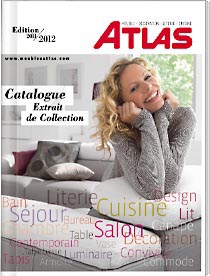
ALTA Furniture Magazine
-
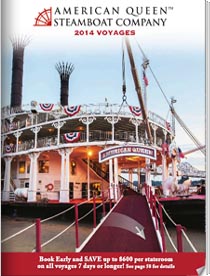
Queen Boat Lookbook
How to make a fashion flipbook with Mobissue?
1. Get digital flipbook within minutes
In Mobissue, you can get the flipbook in minutes. There are two ways to make the flipbook. On the one hand, images to flipbook. Prepare some of the images and import them into Mobissue. Sooner or later, you will get the digital book converted automatically. Then, change the presenting mode from the default Slide to Flip. A fashion flipbook is done. On the other hand, you are allowed to import the PDF into the software. It is a quicker way to make one flipbook. Edit your texts and images with a PDF, and then just import. And follow the above steps to make it a flipbook.
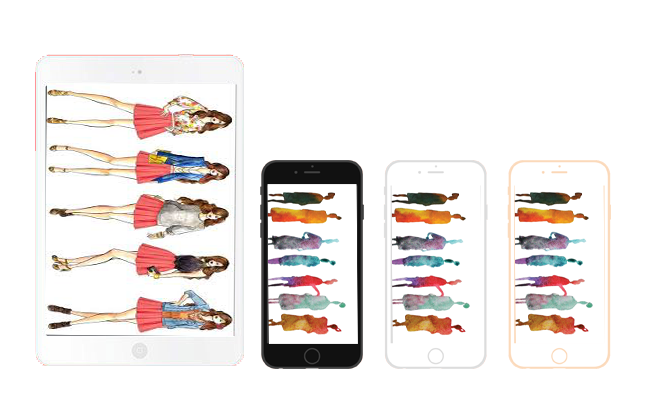
2. Dynamic scenes and background music
After finishing converting into the flipbook, you can begin to decorate the flipbook with some simple but amazing effects. The first thing I want to share with you is the dynamic scenes. What’s the importance of the dynamic scenes? It can make your flipbook much more fashionable and spectacular. There are many kinds of scenes available for you, such as Cloud, Snow, Flower, and Bubble. In addition, I would talk about the background music. It is without exaggeration that a fashion flipbook cannot be successful without amazing background music. In Mobissue, you can one-click to insert a song as the background sound. An appropriate song plays the critical role in attracting much more audiences.

3. Amazing video and slideshow
As the fashion flipbook, video is indispensable. For example, you can insert a fashion show video into the book. This kind of video can help to give more information to audiences. Let them know your business and brand better. Besides, creating a slideshow to present your product in detail sounds a good choice.
The above are all my experience of making a digital fashion flipbook. Hope them be helpful to you. If you still confused with some details of Mobissue, you can visit its homepage for further understanding.